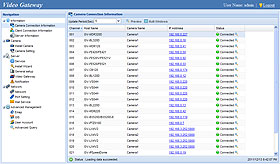GV-Video Gateway
|
The GV-Video Gateway is a video streaming server designed for large-scale video surveillance deployments. It can receive up to 128 IP cameras from various IP video devices. In addition, it can simultaneously distribute up to 300 channels to its clients which include GV-System (DVR/NVR system), GV-GIS (geographic information system), GV-Mobile Server, GV-Control Center (central monitoring system), and Multi View (viewing software). Using the GV-Video Gateway, the desired frame rates can be reached while the CPU loading and the bandwidth usage of IP video devices are significantly reduced.
In some areas or countries, you may like to install 3G wireless Internet module (e.g. GPRS/UMTS) on the GV-Video Server or GV-Compact DVR but have the problem to obtain a public IP address from ISP. The Passive connection method of GV-Video Gateway can solve the public IP issue by accepting the connection request from the GV-Video Server or GV-Compact DVR, and then distribute the video streaming to clients. It is also possible to view single-channel live images on the GV-Video Gateway server or multiple-channel live images on any PC through the GV-Video Gateway's Web interface. |
| Features | |
|
|
Servers meeting the minimum system requirements have the capacity to receive up to 128 channels and transmit up to 300 channels with the image settings of 1280 x 1024 resolution, 30 fps and H264 / MPEG4 codec for each channel. |
||||||||||||||||||||||
|
||||||||||||||||||||||
| Optimal System Requirements | ||||||||||||||||||||||
|
Servers meeting the optimal system requirements have the capacity to perform one of the following: |
||||||||||||||||||||||
|
||||||||||||||||||||||
|
||||||||||||||||||||||
| Software License | ||||||||||||||||||||||
|
||||||||||||||||||||||
| Network Requirements | ||||||||||||||||||||||
|
The server's transmitting capacity varies depending on the number of Gigabit connections. The numbers of Gigabit network cards required to receive 128 channels and transmit 300 channels are listed below according to the resolution of the source video. |
||||||||||||||||||||||
|
||||||||||||||||||||||
|
The deployment of Gigabit connections for transmitting and receiving is suggested as illustrated below. Ensure to run every Gigabit connection on a different network in order to reduce the lag on any network connection.
|
||||||||||||||||||||||
| Specifications | ||||||||||||||||||||||||||||||||||||||
|
||||||||||||||||||||||||||||||||||||||
| IP Camera Support List | |||||||||||
| The following camera brands and models have been tested for compatibility with GV-Video Gateway. | |||||||||||
|
|||||||||||
| Note: GV-Video Gateway V1.0 only supports IP devices with V8.4 or earlier versions listed under the GV S/W column in the support list. GV-Video Gateway V1.1 only supports IP devices with V8.5 or earlier versions listed. GV-Video Gateway V1.2 only supports IP devices with V8.5.6 or earlier versions listed. | |||||||||||
| Compatible Standard and Protocol | |||||||||||
| GV-Video Gateway also allows for integration with all other IP video devices compatible with ONVIF, PSIA standards, or RTSP protocol. | |||||||||||
|
|||||||||||